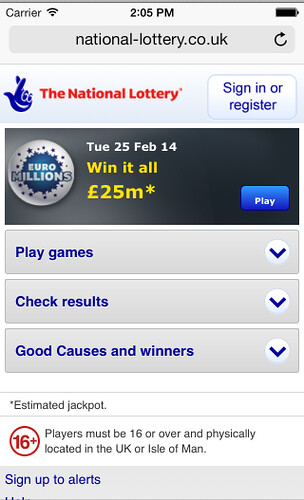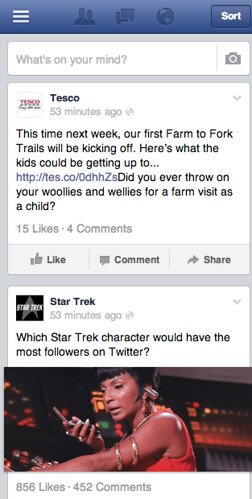I didn't agree with this, as I think those websites aren’t responsive because they don’t need to be.
Responsive design is a wonderful tool and is a great solution for quite a lot of sites. I have used responsive design to deliver many sites, but it’s not a magic bullet that will solve all pains around mobile.
I believe mobile focused companies like Amazon, Apple and Walmart, that are featured in Ben’s article, are deliberately choosing not to roll out a responsive website because it is not the right option for them.
Think about it… large American enterprises rarely make business decisions without guidance and data to back them up.
If responsive is the way to go, then why have they not done it already? What could they know that others don’t?
Let’s start by making the terminology clear.
Responsive
A site that will change the content of the page to suit the device it’s being viewed on. You can usually see this in action when you resize the window width of your desktop browser.
Metro.co.uk provides a lovely example of responsive web.
RESS Mobile
RESS is what I treat as the next generation of responsive web using server side components to improve performance e.g. using a device API and/or server side image resizing.
Mobile specific
A dedicated mobile site that serves content specifically for mobile users, which may or may not be similar to the desktop site.
Five reasons to choose mobile over responsive
So why would some companies choose mobile specific over responsive? Here are some possible reasons...
Guarding the desktop conversion
A responsive solution means having to make some compromises on either a desktop or tablet site in order to get the technology to work.
That could be very costly if the desktop site is performing well. A 0.1% drop in desktop conversion rate could potentially cost £100,000s in lost revenue.
You know the saying ‘if it ain’t broke, don’t fix it… get a mobile specific site’.
Mobile conversion is growing but it’s still a long way behind desktop and tablet metrics. The build-test-learn cycle for mobile needs to move faster than the “tried and tested” desktop process that has been honed over the years.
A responsive site by default will tie mobile releases to desktop releases, which can hamper the ability to trade.
If you want to experiment in mobile, having a mobile specific site will be like having an ultra fast race car to road test the best ways to reach your mobile customers.
Large amounts of mobile traffic justifies having a dedicated team
Most brands talk about mobile in relative terms i.e. as a percentage of desktop. The argument is that if you are getting 30% of your traffic from mobile, it psychologically warrants less effort than the desktop, which is getting the lion’s share.
In my opinion dismissing the mobile audience like this is wrong, and I hope attitudes change quickly.
If you are getting a large number of mobile visitors in absolute terms i.e. 100,000’s of users, it makes sense to have a team focused on those users and to optimise for these people directly thereby extracting the maximum value from the traffic.
Let’s consider Facebook, which has over 1.1bn daily active users, of which 751m are on mobile. 189m users are mobile only and have never used a desktop.
Is it worthwhile having a team and dedicated mobile site catering specifically for those 10% of users who are mobile only? You bet it is.
Performance, performance, performance
Ebay is a perfect example where performance is paramount. If a mobile user submitting a bid gets pipped to the post by a desktop user because of speed, this is a sure way to lose customers and money.
Having a simple stripped down mobile specific site allows Ebay to serve pages lightening fast without the extra weight that responsive gives.
I am sure Ebay’s pages per view and dwell time metrics on mobile will reside firmly in the dreams of many a marketer, thanks to its mobile specific site.
Sites where mobile users have a different journey to desktop users
‘Location, location, location’ goes the saying and if you have a critical mobile journey, or a drive to store element, then mobile specific is a better way to go.
Mobile users generally have a different agenda to desktop users and are looking for quick information. Macys.com has its store locator prominent on its mobile site but hidden in the footer on the desktop site.
Some other great examples of this are yell.com and the big grocery companies: Walmart, Tesco and Asda who all have mobile specific sites.
Finding the mobile way forward for your own customers
As someone who works in mobile, creating high converting mobile experiences is something that gets me out of bed every morning.
Mobile is still in its infancy when it comes to building experiences that convert and engage so we’re still discovering, innovating and learning.
Responsive vs mobile specific: a way forward?
In my opinion, it will ultimately be a combination of mobile specific and
responsive in a single website that will win out, but we are still a long way from that.
The message for now is that the only constant in mobile is change.
Learn to love your analytics, build for change, build for experimentation and build for continuous learning.
Most importantly, try to keep up with your customers.
Grant Kemp is Omnichannel Manager at Inviqa/ Session Digital and a contributor to Econsultancy. You can follow Grant on
Twitter,
LinkedIn and
Google Plus.
Publisher: Scriptable Solutions
Source: http://www.scriptablesolutions.com/article.cfm?ArticleNumber=46